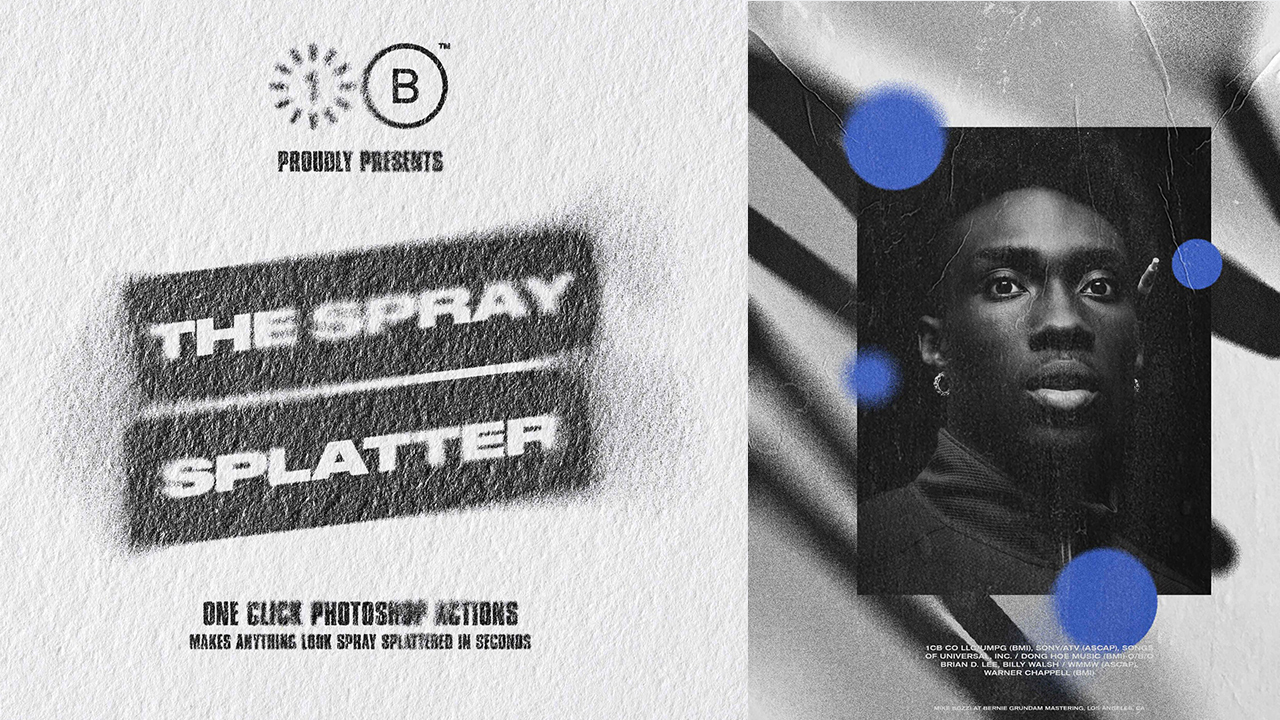
The Spray Splatter for Photoshop
Create spray splatter effects in Photoshop with 1 click.
This brand new super easy, super high-res Photoshop action makes anything look like it’s been sprayed with paint and splattered. Easy to install and use. Play around to achieve a super-realistic look in seconds.
Features:
Fast and easy-to-use
One-click effect
Extremely high-res
Works with text, logos, and most vector artwork
Fully customizable
Full document with “How-to” and super fun tutorial that shows you detailed how to use the product in the best way.
How to use:
Please note that this action only works on Photoshop CS6 or above
Move the downloaded folder to somewhere permanent. Open the folder with the downloaded assets.
First, install the “01. PATTERN_INSTALL_FIRST.pat” file.
Then install “02. THE SPRAY SPLATTER ©.atn” file.
Open a document, the recommended size is around 2500x1500px, but all sizes work.
Navigate to the “actions” tab. Select your layer and press “Spray Me Black!”.
Have fun!




