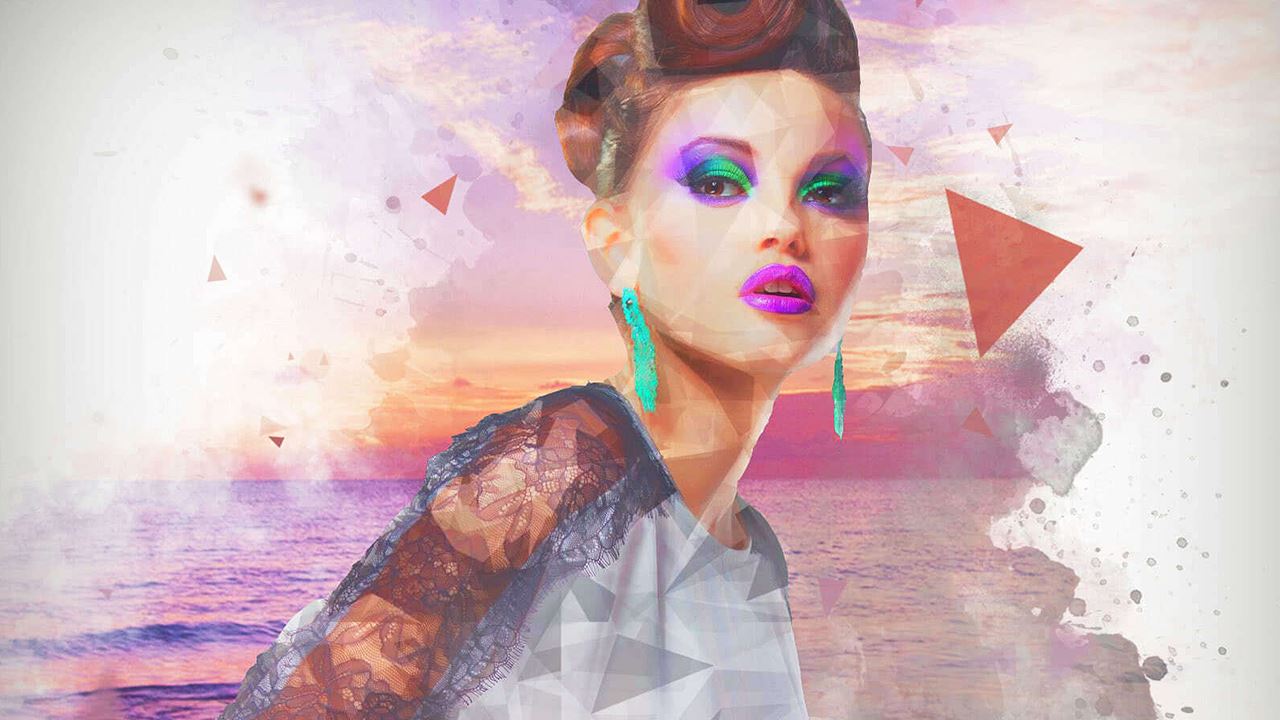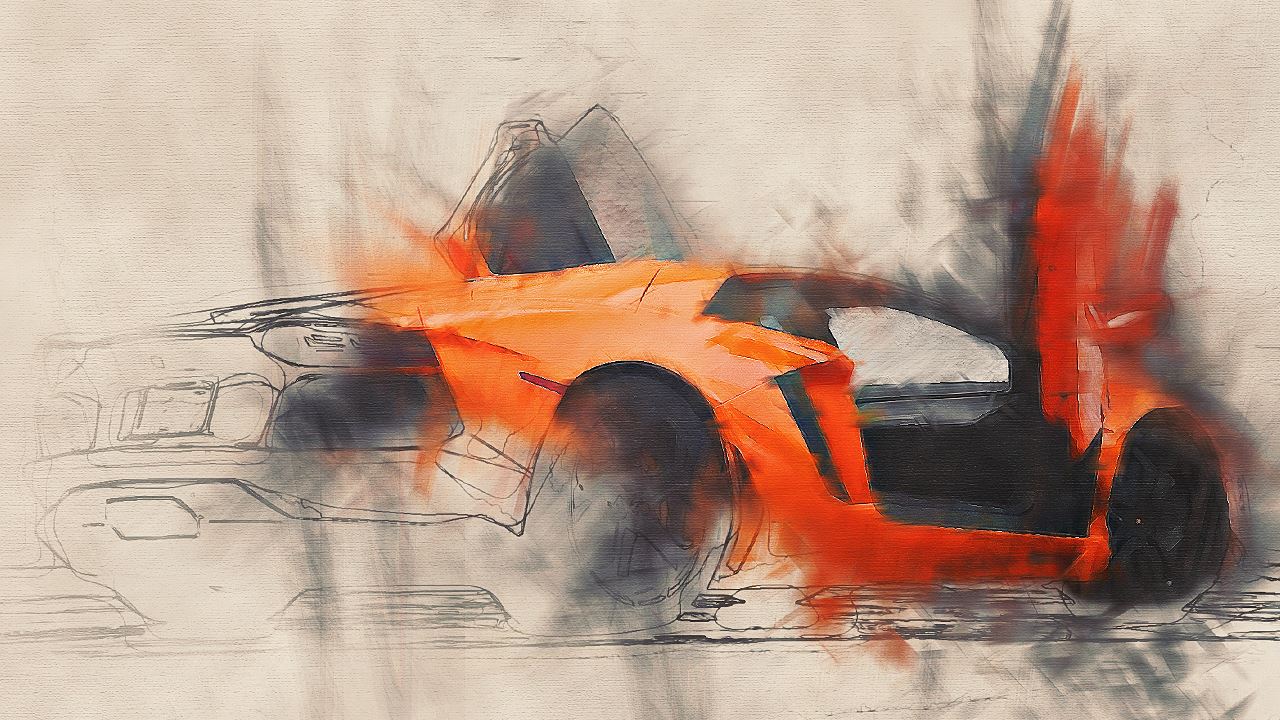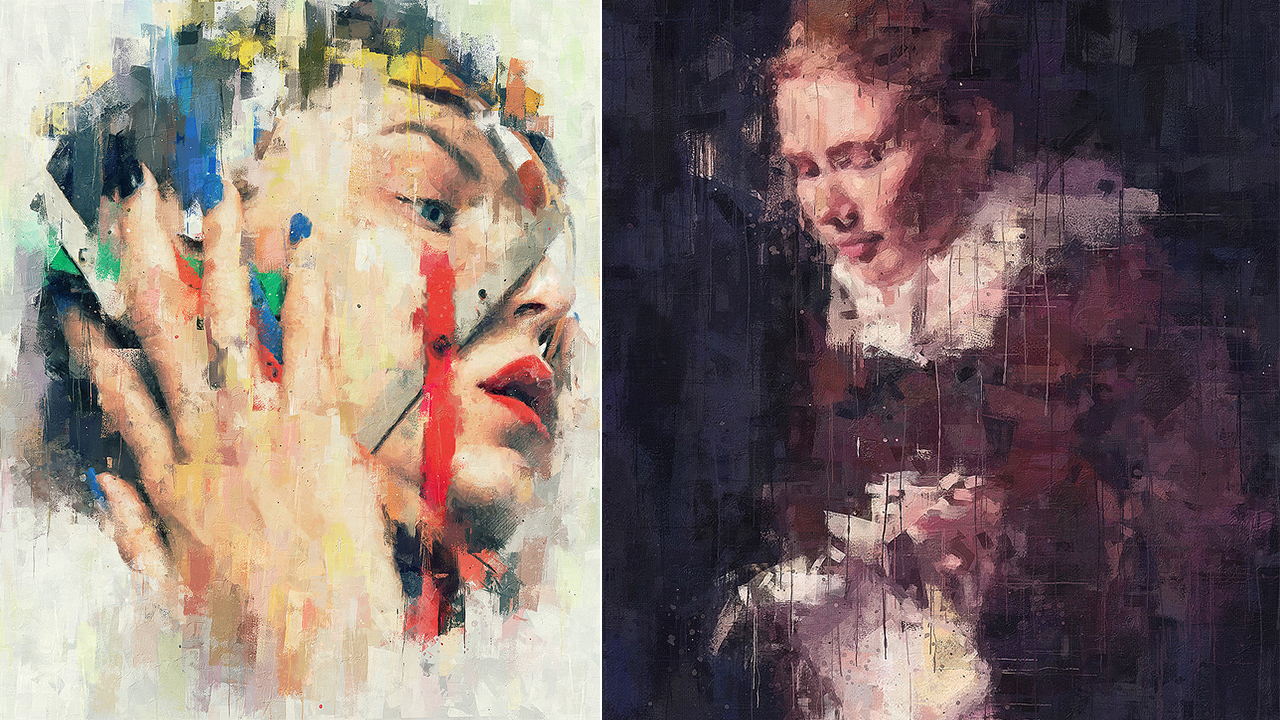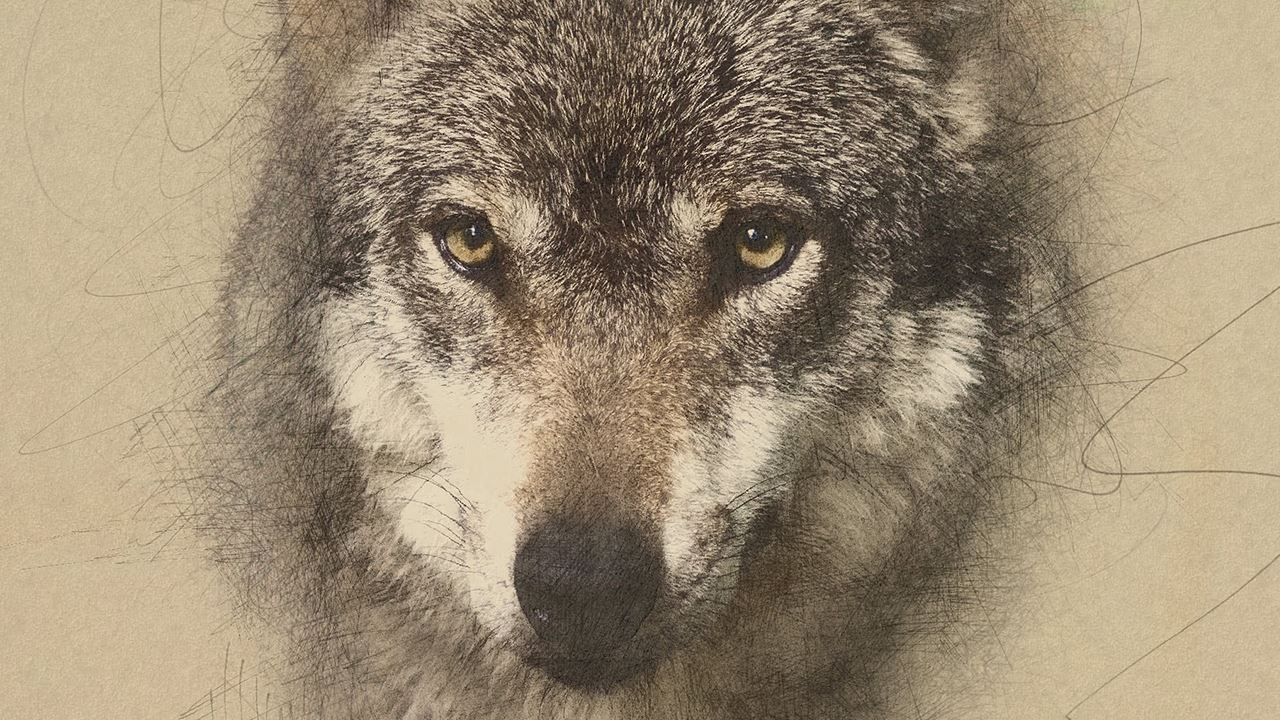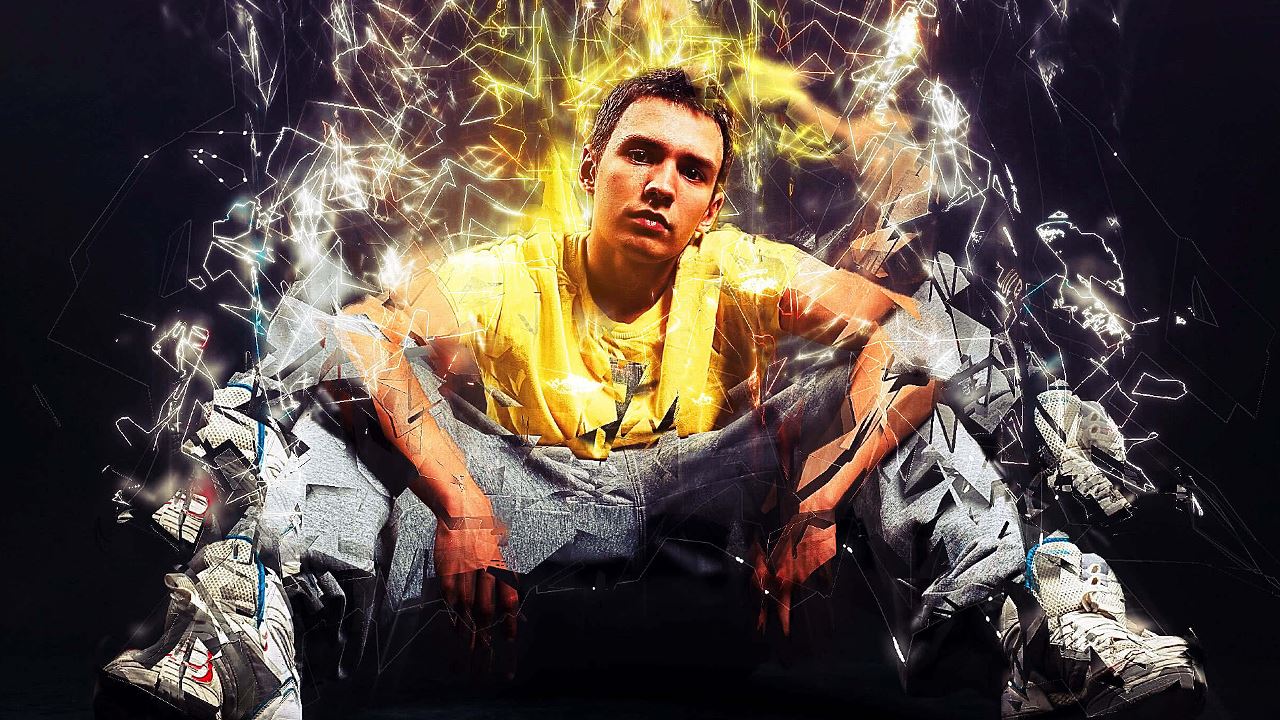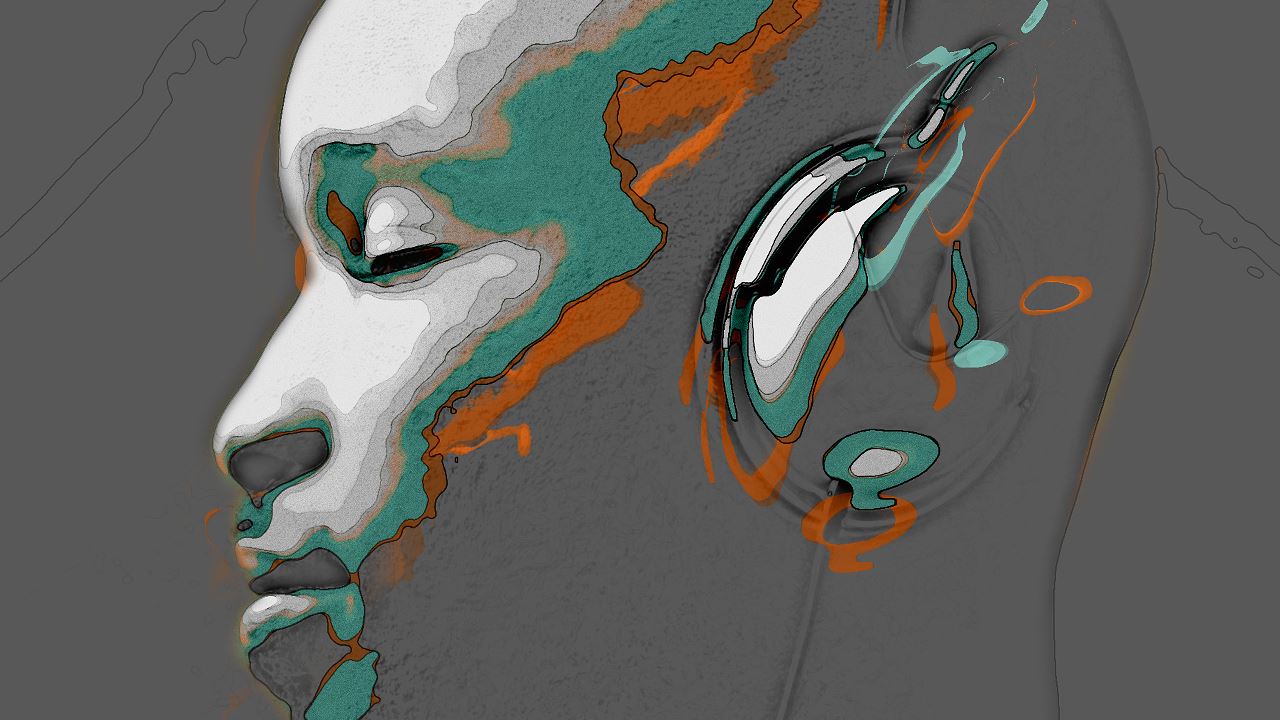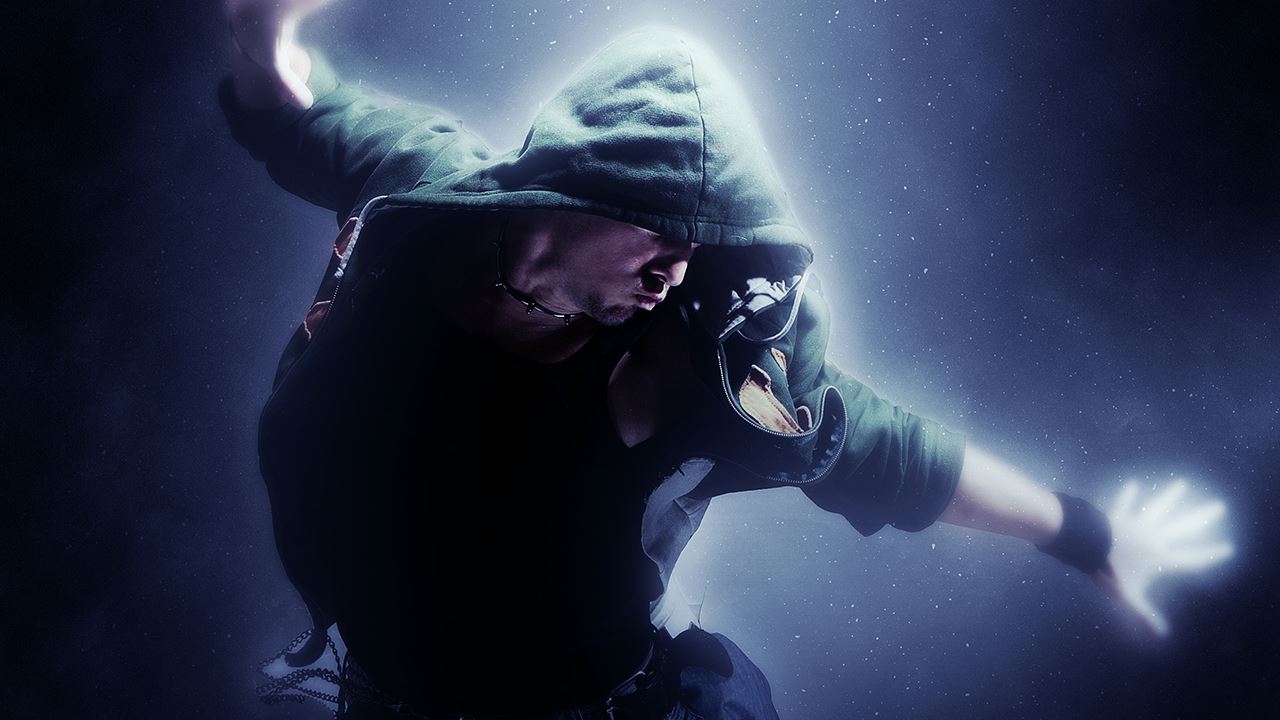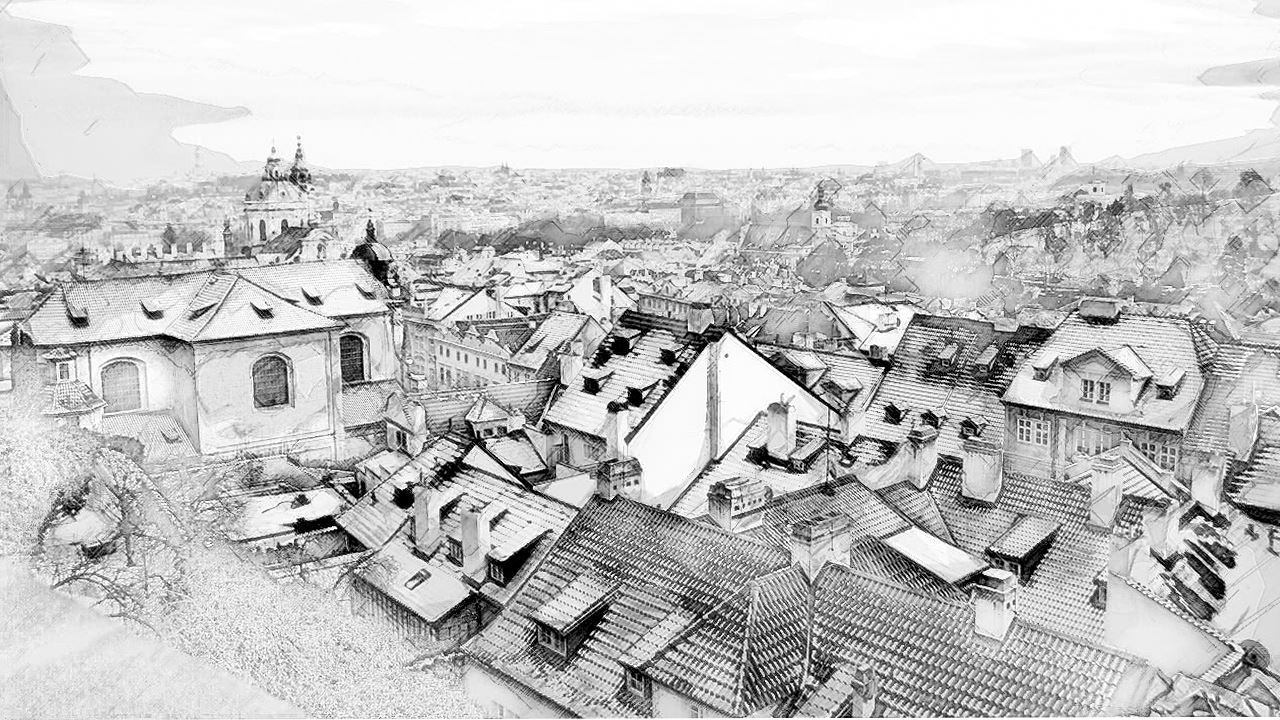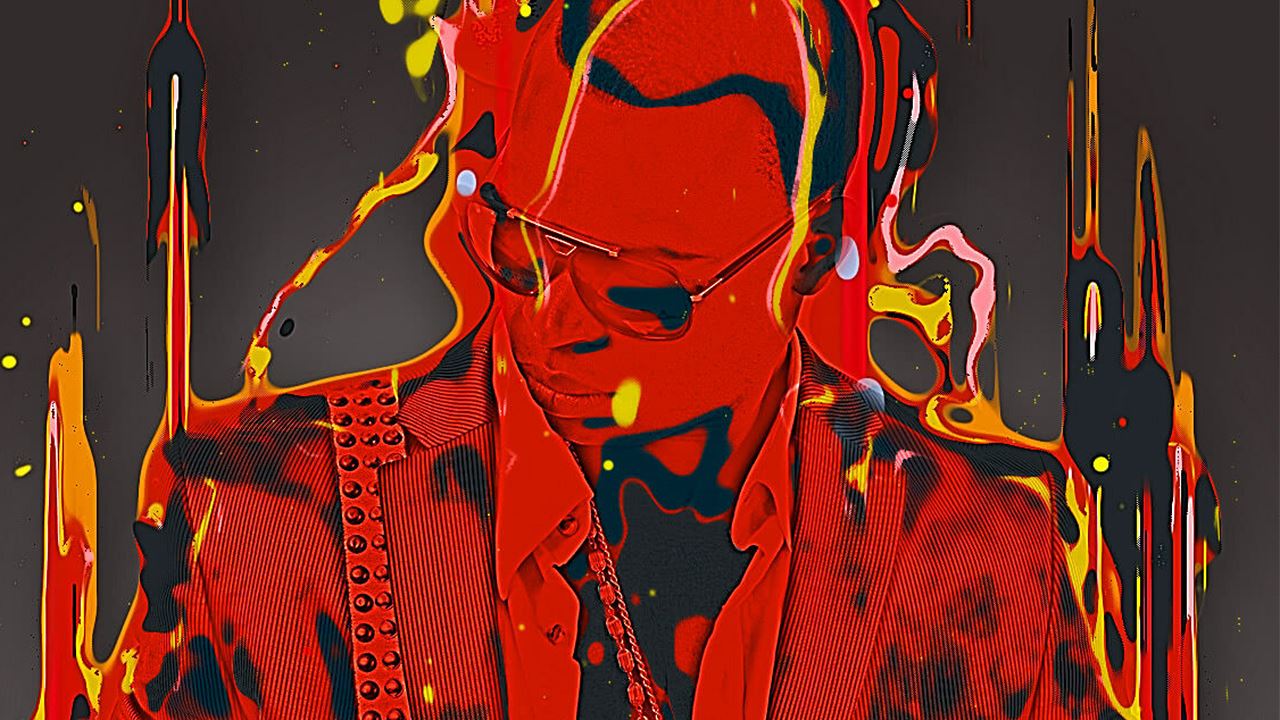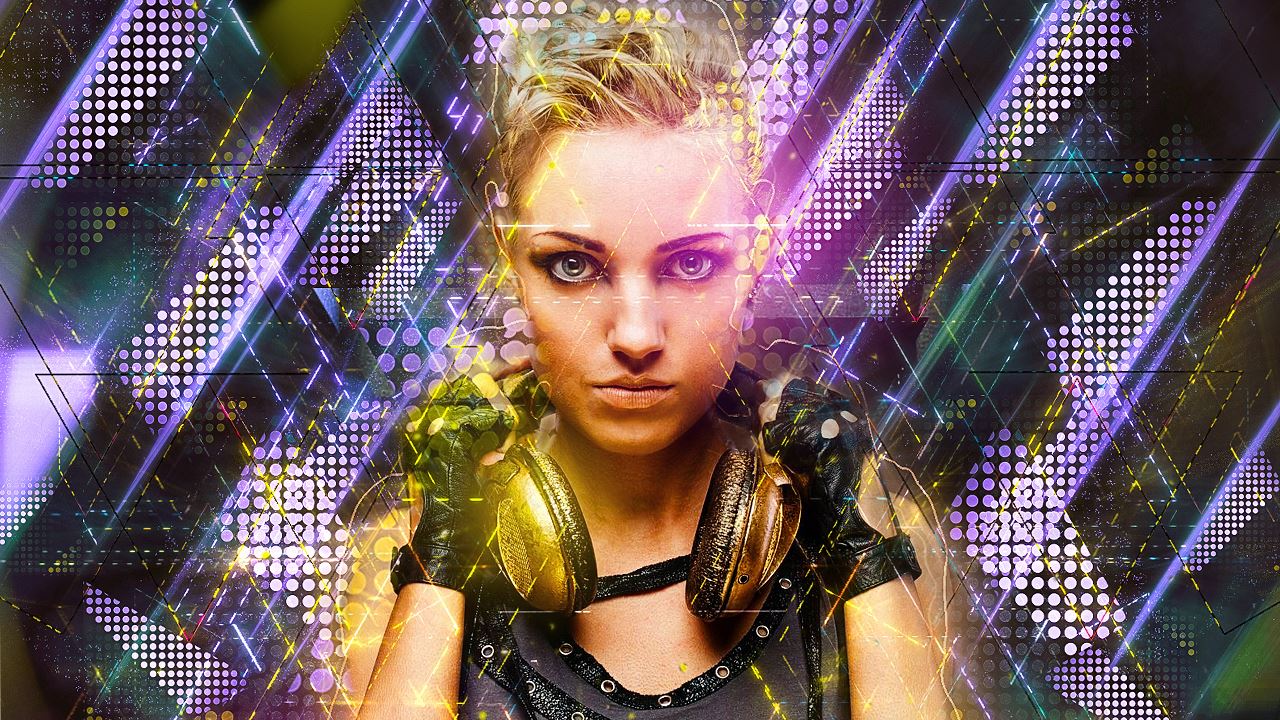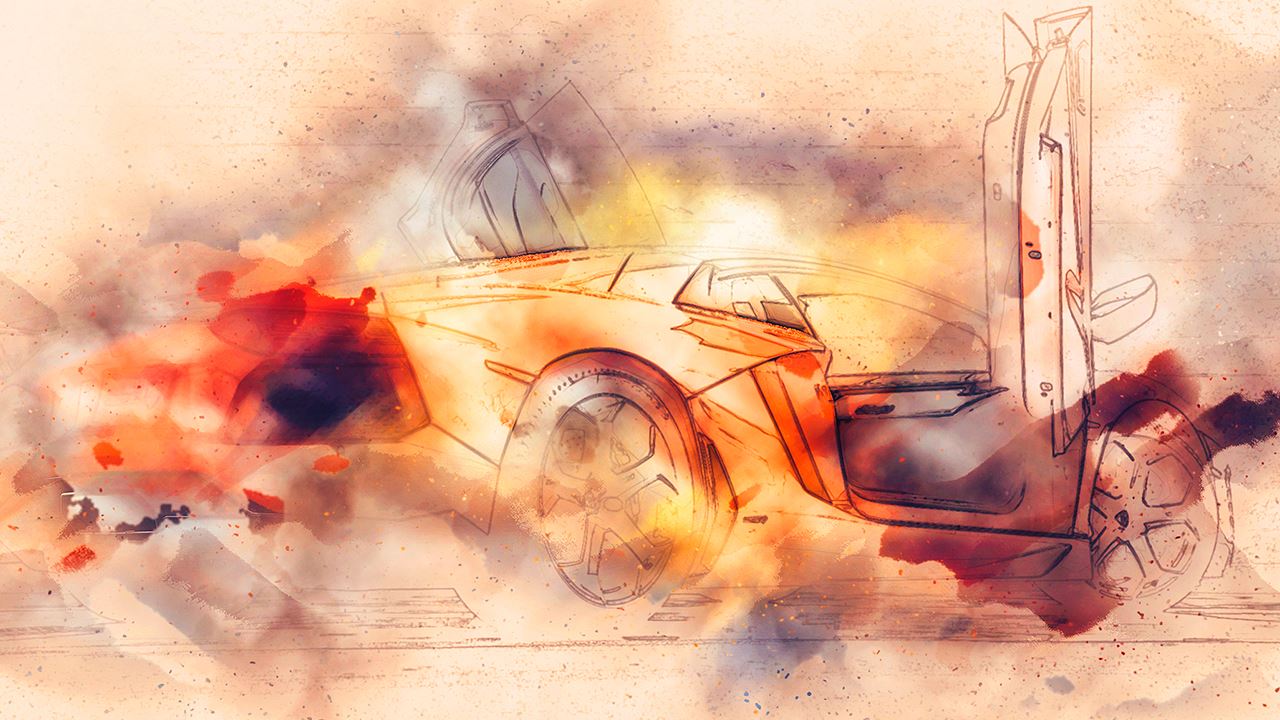Shimmer Photoshop Effect
How does it work? Step 1: Load the Photoshop Action into Photoshop. You only need to load the Action once to use the effect over and over. Step 2: Brush over that area of your…
Rise Photoshop Effect
How does it work? Step 1: Load the Photoshop Action into Photoshop. You only need to load the Action once to use the effect endlessly. Step 2: Brush over the area of your photo where…
Polyex Photoshop Effect
How does it work? Step 1: Load the required files into Photoshop. You only need to load the files once to use the effect endlessly. Step 2: Brush over the area of your photo where…
Pixelated Photoshop Effect
This photo effect will break apart your photo into various sized squares. You can choose from 6 different directions – up, down, left, right, middle or build yourself. You have complete layer control over the…
Painting Photoshop Effect
How does it work? Step 1: Load the Photoshop Action into Photoshop. You only need to load the Action once to use the effect endlessly. Step 2: Open your photo and play the Action! After…
Moonstone Photoshop Effect
How does it work? Step 1: Load the Photoshop Action into Photoshop. You only need to load the Action once to use the effect endlessly. Step 2: Brush over the area of your photo where…
ModernArt 2 Photoshop Effect
How does it work? Step 1: Load the Photoshop Action into Photoshop. You only need to load the Action once to use the effect endlessly. Step 2: Brush over the area of your photo where…
Magic Dust Photoshop Effect
How does it work? Step 1: Load the Photoshop Action into Photoshop. You only need to load the Action once to use the effect endlessly. Step 2: Brush over the area of your photo where…
Liquify 2 Photoshop Effect
Create flowing liquid effects simply by brushing over your photo! Each time you run the Action you get a completely unique liquid form. How does it work? Step 1: Load the Photoshop Action into Photoshop….
Light Runner Photoshop Effect
This Photoshop Action will trace contours within your photo and add glow effects with one click. Everything remains layered for you to further tweak the look of your design and add more effects. How does…
Impressionist Photoshop Effect
How does it work? Step 1: Load the required files into Photoshop. You only need to load the files once to use the effect endlessly. Step 2: Open a photo and play the Photoshop Action!…
Hand Drawn Photoshop Effect
How does it work? Step 1: Load the required files into Photoshop. You only need to load the files once to use the effect endlessly. Step 2: Open a photo and play the Photoshop Action!…
Grid Photoshop Effect
How does it work? Step 1: Load the Photoshop Action into Photoshop. You only need to load the Action once to use the effect endlessly. Step 2: Brush over the area of your photo where…
Glitterstorm Photoshop Effect
How does it work? Step 1: Load the Photoshop Action into Photoshop. You only need to load the Action once to use the effect endlessly. Step 2: Brush over the area of your photo where…
Fury Photoshop Effect
How does it work? Step 1: Load the Photoshop Action into Photoshop. You only need to load the Action once to use the effect endlessly. Step 2: Brush over the area of your photo where…
Fractal Photoshop Effect
How does it work? Step 1: Load the Photoshop Action into Photoshop. You only need to load the Action once to use the effect endlessly. Step 2: Brush over the area of your photo where…
Flex 2 Photoshop Effect
How does it work? Step 1: Load the required files into Photoshop. You only need to load the files once to use the effect endlessly. Step 2: Open a photo and play the Photoshop Action!…
Firestorm Photoshop Effect
Create an intense and highly detailed firestorm effect with this Photoshop Action. You can choose from 4 directions – left, right, up or down. Each time you run the action you will get a unique…
Fearless Photoshop Effect
This Photoshop Action generates rain, lightning and atmospheric effects all by clicking play on the Action. Each time you run the Action you get a unique result! How does it work? Step 1: Load the…
Elemental Photoshop Effect
How does it work? Step 1: Load the Photoshop Action into Photoshop. You only need to load the Action once to use the effect endlessly. Step 2: Brush over the area of your photo where…
Dripping Gold Photoshop Effect
How does it work? Step 1: Load the required files into Photoshop. You only need to load the files once to use the effect endlessly. Step 2: Open a photo and play the Photoshop Action!…
Divide Photoshop Effect
How does it work? Step 1: Load the Photoshop Action into Photoshop. You only need to load the Action once to use the effect endlessly. Step 2: Brush over the area of your photo where…
Cell Shader 2 Photoshop Effect
How does it work? Step 1: Load the Photoshop Action into Photoshop. You only need to load the Action once to use the effect endlessly. Step 2: Brush over the area of your photo where…
Canvas Photoshop Effect
How does it work? Step 1: Load the Photoshop Action into Photoshop. You only need to load the Action once to use the effect endlessly. Step 2: Brush over the area of your photo where…
Artist Photoshop Effect
The Photoshop Action creates a blend between a watercolor and sketch effect. You have the flexibility to combine the effects together or use the Sketch effect on its own. How does it work? Step 1:…
Architekt Photoshop Effect
How does it work? Step 1: Load the Photoshop Action into Photoshop. You only need to load the Action once to use the effect endlessly. Step 2: Brush over the area of your photo where…
Winter Photoshop Effects
How does it work? Step 1: Load the required files into Photoshop. You only need to load the files once to use the effect endlessly. Step 2: Open a photo and play the Photoshop Action!…
Watercolor Photoshop Effect
How does it work? Step 1: Load the required files into Photoshop. You only need to load the files once to use the effect endlessly. Step 2: Brush over the area of your photo where…
Vanquish Photoshop Effect
How does it work? Step 1: Load the Photoshop Action into Photoshop. You only need to load the Action once to use the effect endlessly. Step 2: Brush over the area of your photo where…
Sundance Photoshop Effect
How does it work? Step 1: Load the required files into Photoshop. You only need to load the files once to use the effect endlessly. Step 2: Brush over the area of your photo where…
Storm Photoshop Effect
How does it work? Step 1: Load the required files into Photoshop. You only need to load the files once to use the effect endlessly. Step 2: Brush over the area of your photo where…
Sparkler Photoshop Effect
How does it work? Step 1: Load the required files into Photoshop. You only need to load the files once to use the effect endlessly. Step 2: Type out some text or create a graphic…
Soft Focus 2 Photoshop Effect
How does it work? Step 1: Load the required files into Photoshop. You only need to load the files once to use the effect endlessly. Step 2: Brush over or fill in the area of…
Sketchit Photoshop Effect
How does it work? Step 1: Load the Photoshop Action into Photoshop. You only need to load the Action once to use the effect endlessly. Step 2: Open a photo and play the Photoshop Action!…
Shatter 2 Photoshop Effect
How does it work? Step 1: Load the required files into Photoshop. You only need to load the files once to use the effect endlessly. Step 2: Brush over or fill in the area of…
Sandstorm Photoshop Effect
How does it work? Step 1: Load the Photoshop Action into Photoshop. You only need to load the Action once to use the effect endlessly. Step 2: Brush over or fill in the area of…
Plasma Photoshop Effect
How does it work? Step 1: Load the Photoshop Action into Photoshop. You only need to load the Action once to use the effect endlessly. Step 2: Brush over or fill in the area of…
Paradigm Photoshop Effect
How does it work? Step 1: Load the Photoshop Action into Photoshop. You only need to load the Action once to use the effect endlessly. Step 2: Brush over or fill in the area of…
Oil Paint Photoshop Effect
How does it work? Step 1: Load the required files into Photoshop. You only need to load the files once to use the effect endlessly. Step 2: Open a photo and play the Photoshop Action!…
ModernArt 4 Photoshop Effect
How does it work? Step 1: Load the required files into Photoshop. You only need to load the files once to use the effect endlessly. Step 2: Open a photo and play the Photoshop Action!…
ModernArt Photoshop Effect
How does it work? Step 1: Load the Photoshop Action into Photoshop. You only need to load the Action once to use the effect endlessly. Step 2: Brush over or fill in the area of…
Lucent Photoshop Effect
How does it work? Step 1: Load the Photoshop Action into Photoshop. You only need to load the Action once to use the effect endlessly. Step 2: Brush over or fill in the area of…
Liquify Photoshop Effect
How does it work? Step 1: Load the Photoshop Action into Photoshop. You only need to load the Action once to use the effect endlessly. Step 2: Brush over or fill in the area of…
Legendary Photoshop Effect
How does it work? Step 1: Load the Photoshop Action into Photoshop. You only need to load the Action once to use the effect endlessly. Step 2: Brush over or fill in the area of…
HyperFuze Photoshop Effect
How does it work? Step 1: Load the Photoshop Action into Photoshop. You only need to load the Action once to use the effect endlessly. Step 2: Brush over or fill in the area of…
Gold Confetti Photoshop Effect
How does it work? Step 1: Load the required files into Photoshop. You only need to load the files once to use the effect endlessly. Step 2: Open a photo and play the Photoshop Action!…
Fury 3 Photoshop Effect
How does it work? Step 1: Load the Photoshop Action into Photoshop. You only need to load the Action once to use the effect endlessly. Step 2: Brush over or fill in the area of…
Fragment Photoshop Effect
How does it work? Step 1: Load the required files into Photoshop. You only need to load the files once to use the effect endlessly. Step 2: Brush over or fill in the area of…