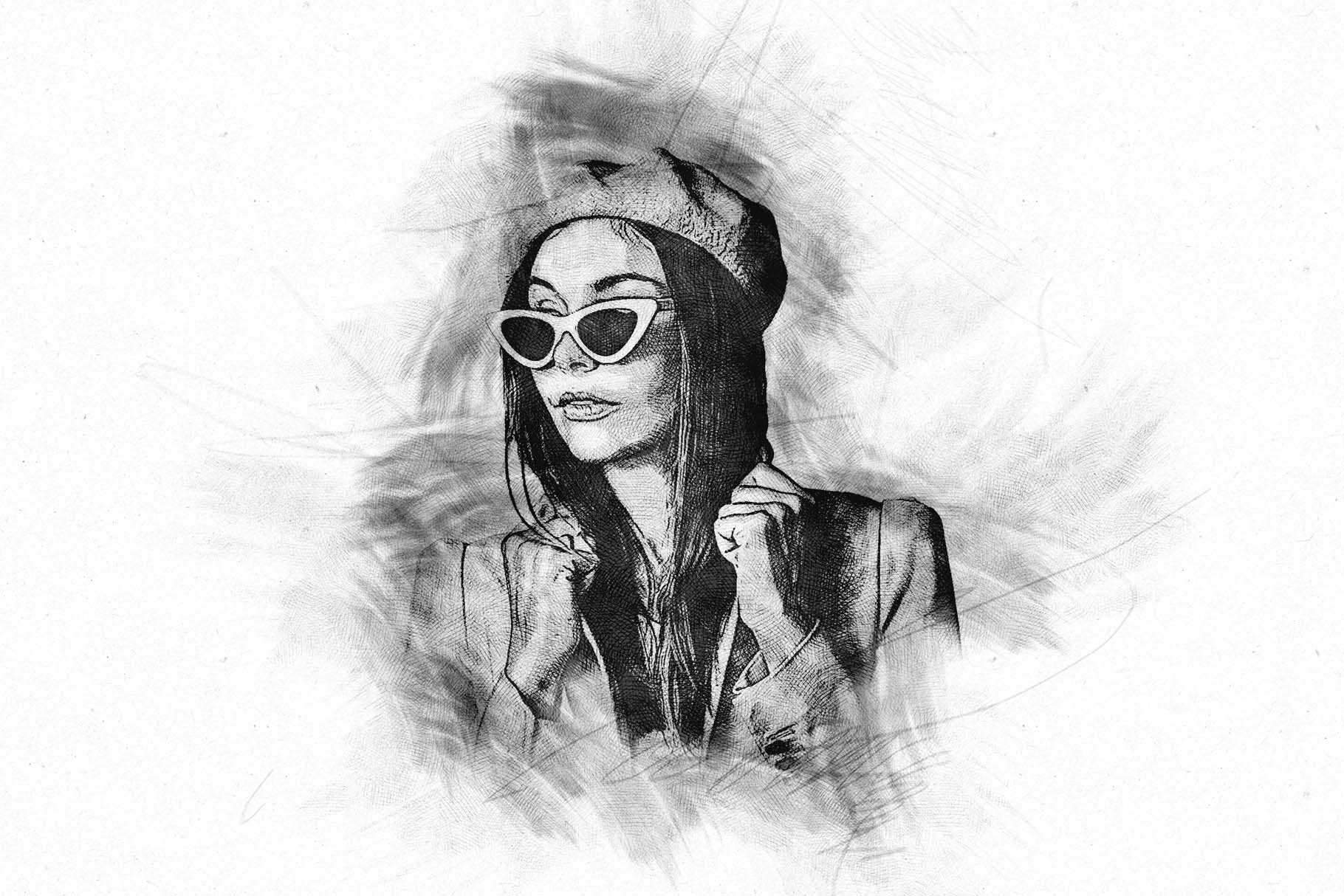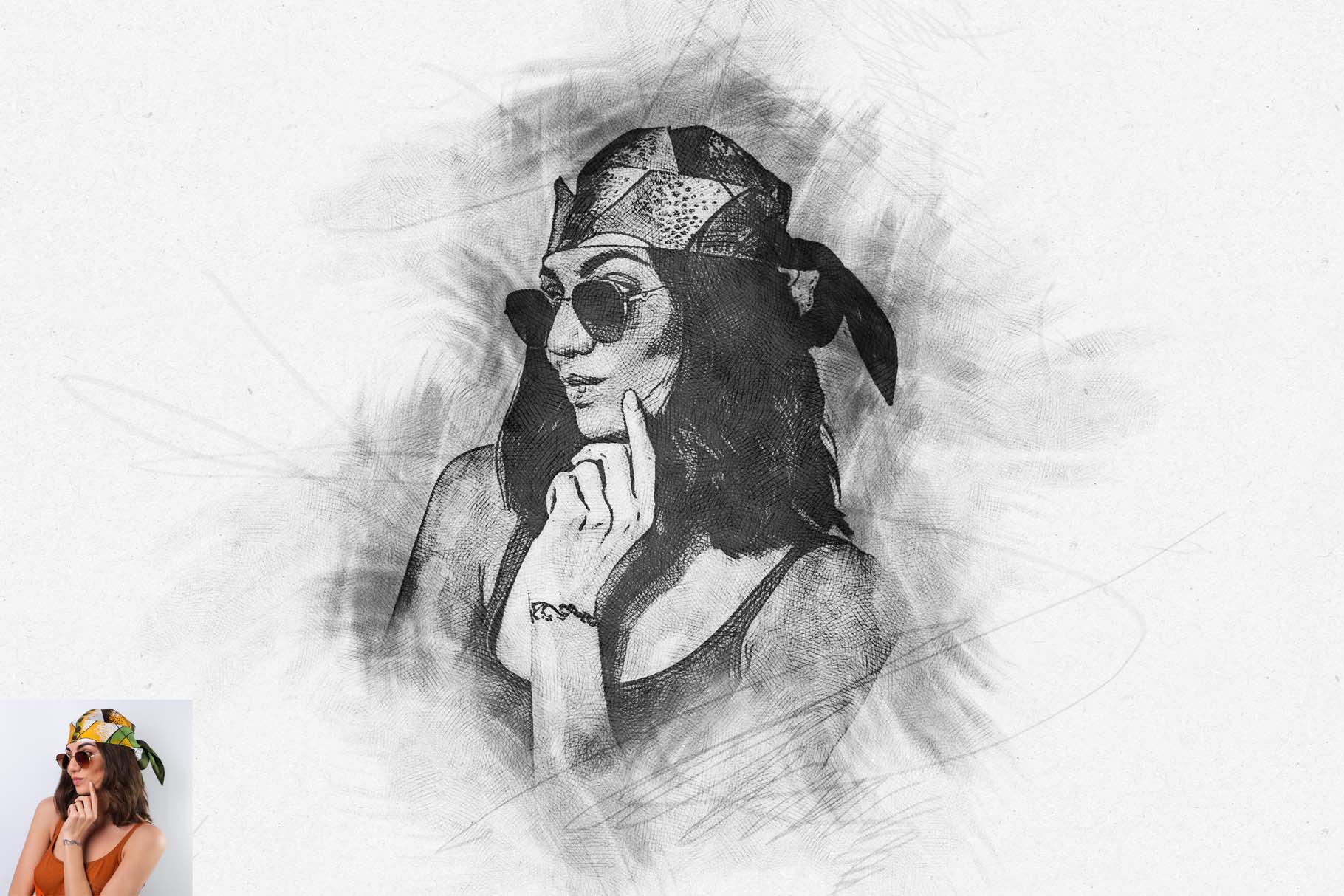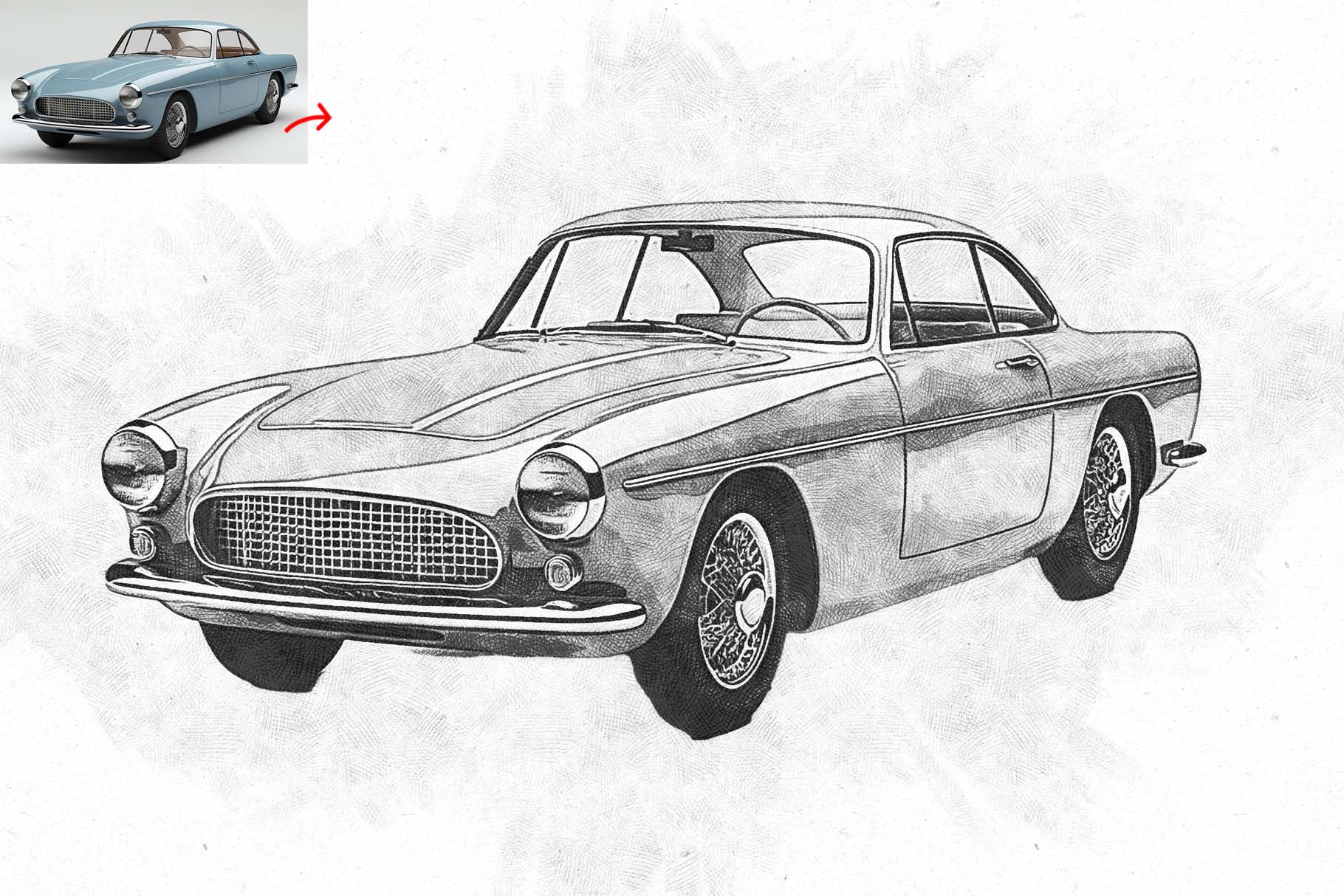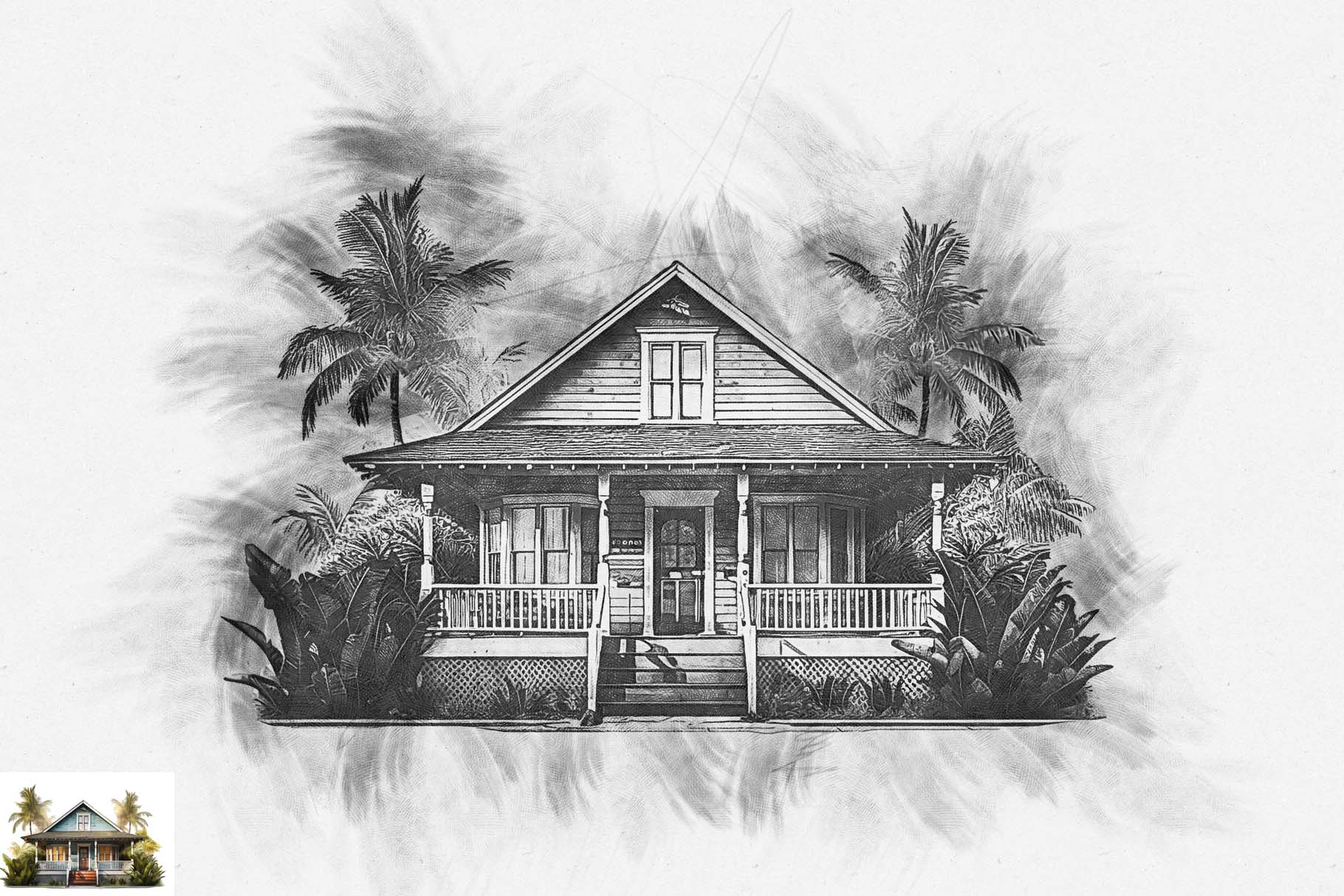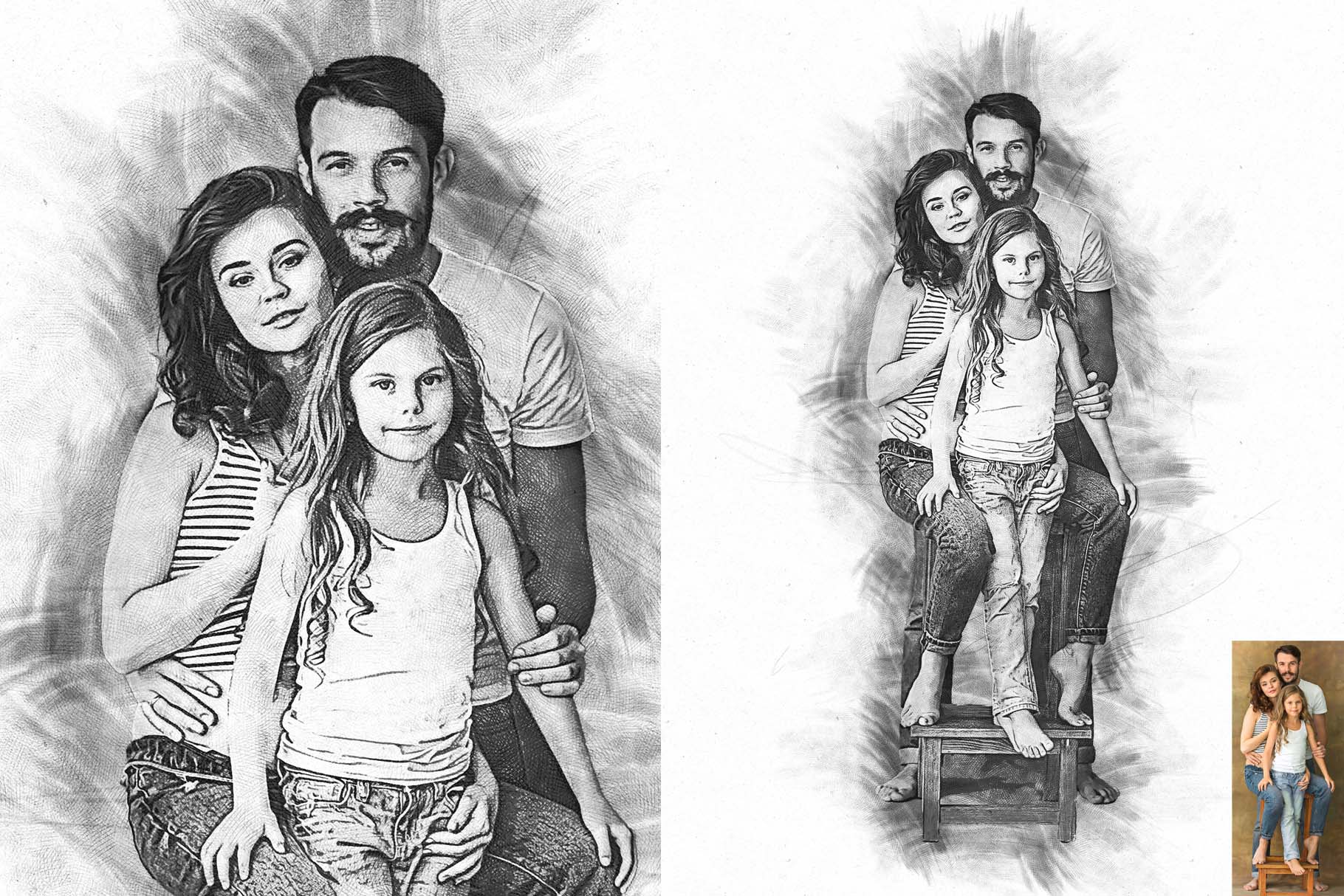Sketch Drawing Photoshop Action
Sketch Drawing Photoshop Action
Introducing the “Professional Sketch Drawing Photoshop Action” – a dynamic tool designed to transform your photos into stunning pencil sketch masterpieces effortlessly. This action utilizes advanced drawing techniques and professional photo effects to create a realistic sketch style, perfect for artists, designers, and photographers alike.
With all layers separated and meticulously organized, customization is a breeze. Simply apply the action to your image, and watch as it transforms into a high-definition work of art. Control every aspect of the photo effect with ease, adjusting settings to achieve your desired look. Whether you prefer a classic monochrome sketch or a vibrant color rendition, the possibilities are endless.
Experience the convenience of HD quality materials, ensuring crisp details and stunning results every time. From portraits to landscapes, this action is versatile and easy to use, allowing you to unleash your creativity without limits. Elevate your artwork with the “Professional Sketch Drawing Photoshop Action” and turn your photos into timeless masterpieces with just a few clicks.
:Watch video : https://www.youtube.com/watch?v=tZEj3N8HiOA
Products information & File Include:
• Photoshop Atn format (action file ) include file
• Photoshop Abr. format (brush file ) includes file
• Photoshop Pat. (Pattern file) Format includes.
• Helpfile includes how to usage (video link include)
• 20+ Unique color adjustment
• Well-documented instructions included
• Easy to use one-click actions
• Step-by-step video tutorials are including
• Professional results and very easy to use
• You can Edit All layers Easily
• All layers are organized, named, and placed in groups to have complete control over each layer and each group.
Product Terms:
My Working Software Version:
CC2015.5 English Version.
• These actions can use Your Design on both Mac and Windows versions of Photoshop. on Mac and Windows versions.
• Compatible with Photoshop CC2015.5, CC2017, CC2018, CC2019, CC2020, CC2021, CC2022, CC2023+ English Version.
Highly Detailed Video Tutorials
With an extensive and constantly growing library of Video Tutorials in 1080p, We now always have a video with each of our products, so that you can easily see the full details of how to use the product, as well as how you can customize the product to get higher level results.
Lifetime updates We always try to keep our products up to date, but in this case, we give the highest priority, to the products that sell us the most
Why Choose Us:
World-Class Support
We build long-term professional relationships with our customers that you can rely on & trust.
Opportunity to chat live
If you go to use the product, if you have any problem, you can solve it by chatting with us live, each of our products works well, but still, some small instructions do not work, our product gives the error message, very easily with us to solve. Connect via live chat, and take the solution