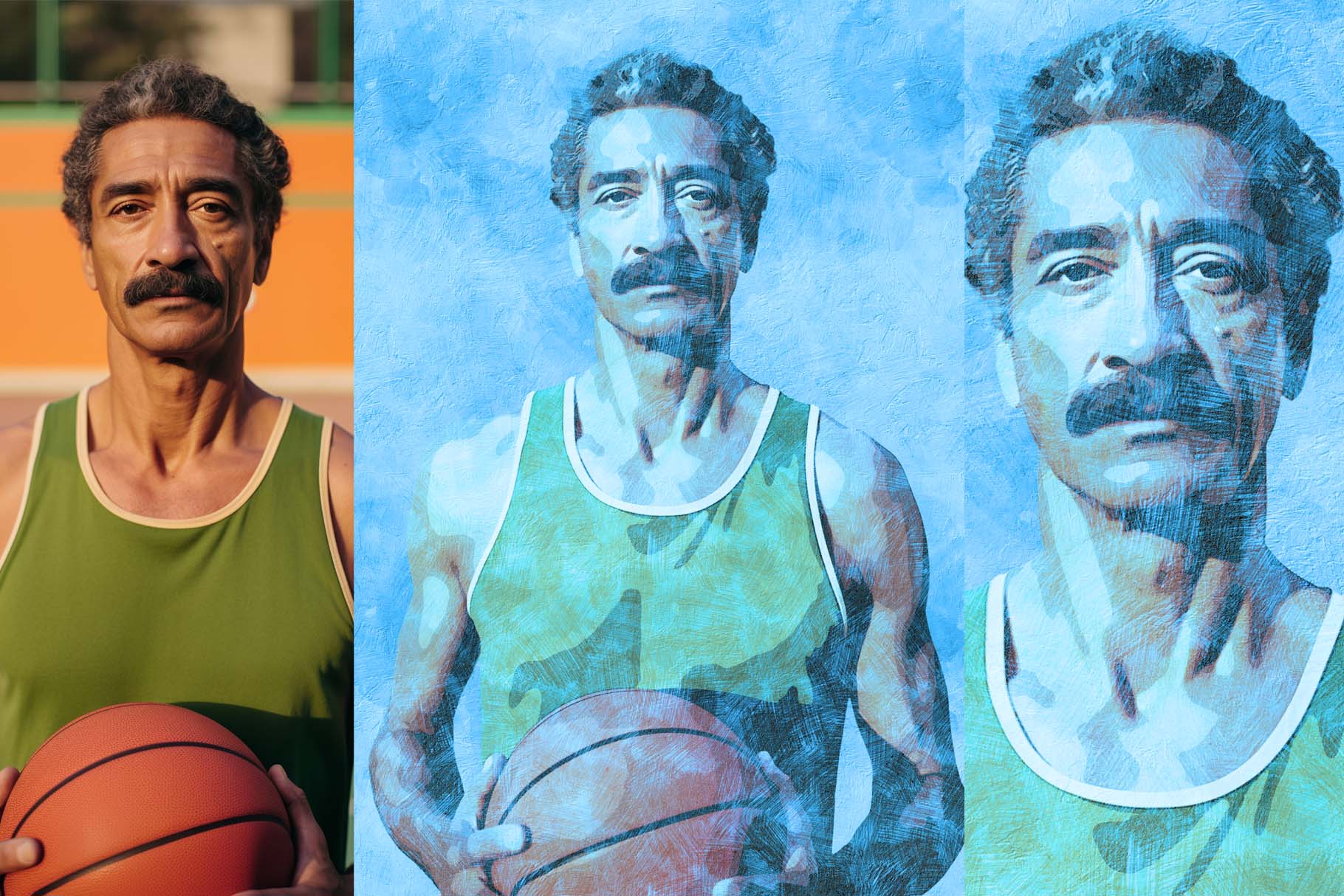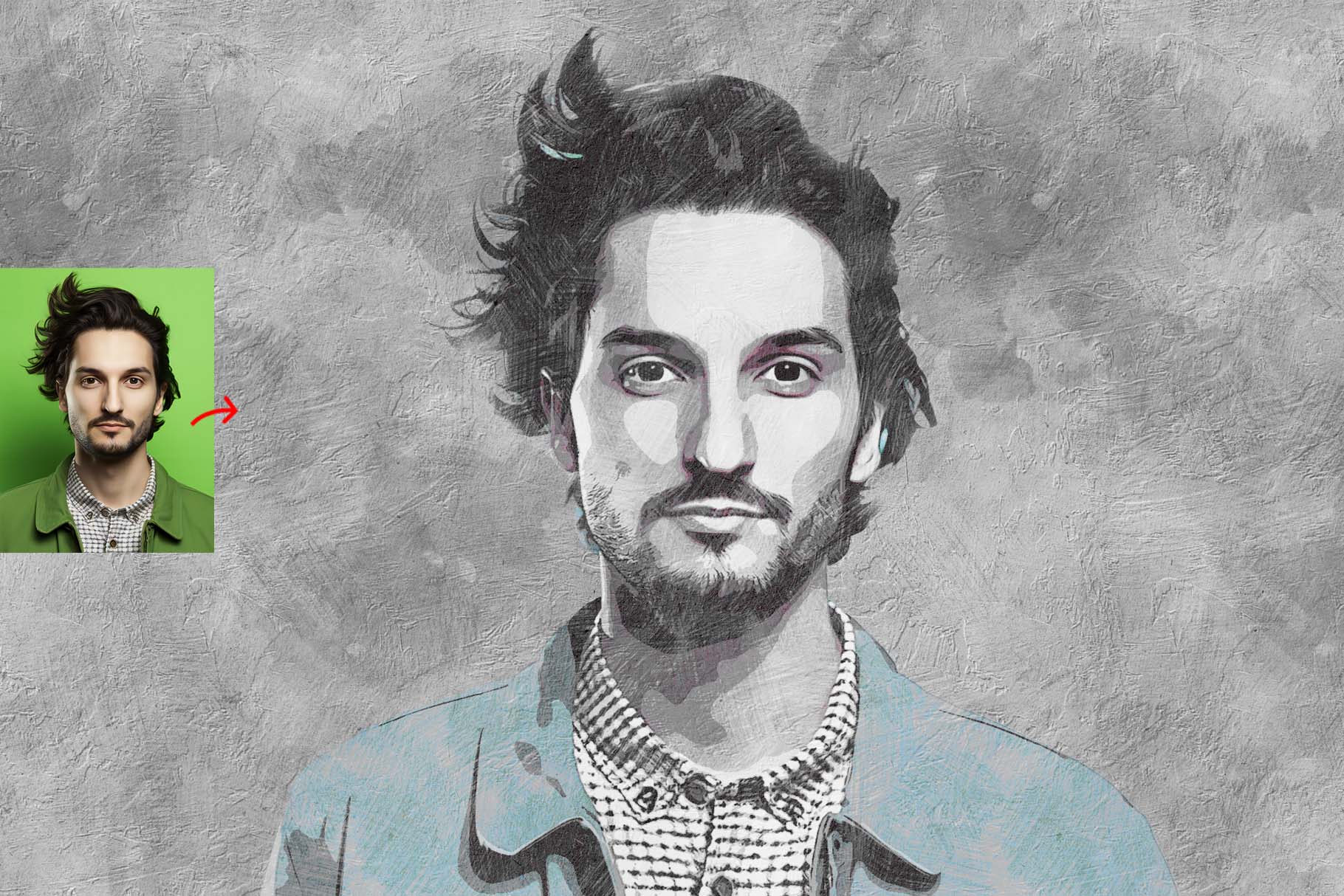Photography to fine art Action
Photography to fine art Action
Transforming photography into fine art is effortless with the Photography to Fine Art Photoshop Action. This user-friendly Photoshop action requires no advanced skills, making it accessible to all users.
To use the action, simply load it into Photoshop, open your desired photo, and run the action. In moments, your photograph will be transformed into a stunning digital painting, complete with intricate details and a fine art style.
The action ensures ease of customization with all layers fully editable, allowing you to adjust every aspect of the digital painting to your liking. Additionally, you can choose from different paper options to enhance the artistic effect.
Included with the action are options for changing colors, providing further flexibility in achieving your desired artistic vision. Compatible with Photoshop CS6 to CC2024+ versions, this action supports a wide range of users, ensuring everyone can enjoy creating beautiful fine art from their photographs effortlessly.
Products information & File Include:
• Photoshop Atn format (action file ) include file
• Photoshop Pat. (Pattern file) Format includes.
• Helpfile includes how to usage (video link include)
• 20+ Unique color adjustment
• Well-documented instructions included
• Easy to use one-click actions
• Step-by-step video tutorials are including
• Professional results and very easy to use
• You can Edit All layers Easily
• All layers are organized, named, and placed in groups to have complete control over each layer and each group.