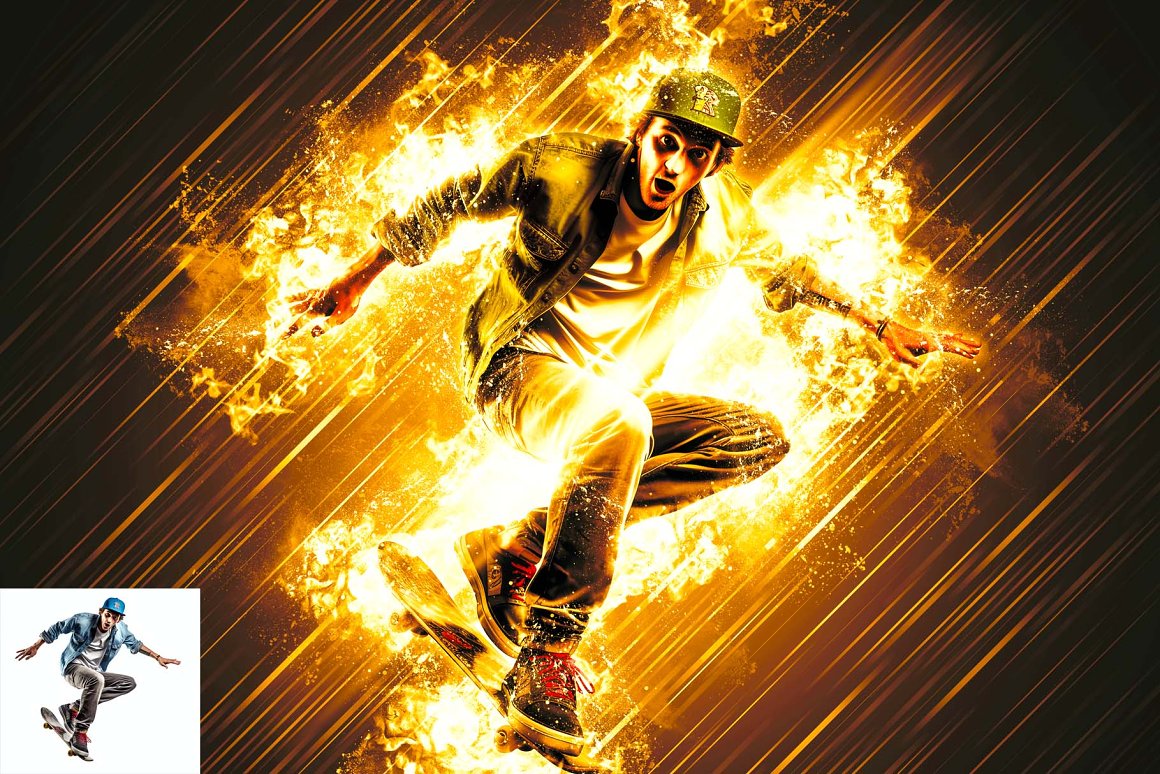Motion Burn Photoshop Action
Motion Burn Photoshop Action
Introducing the Motion Burn Photoshop Action – a transformative tool merging photo effects, editing, retouching, and fire manipulation in a captivating symphony. Elevate your images with this dynamic action, seamlessly enhancing their visual appeal. Immerse your photos in a fiery spectacle, combining the allure of realistic flames with precision photo editing. Achieve professional-grade retouching, smoothing imperfections and highlighting details. This action not only adds a touch of controlled burn aesthetics but also infuses a sense of motion, creating a dynamic and energetic atmosphere within your visuals. Simple to use, yet powerful in impact, the Motion Burn Photoshop Action is your key to unlocking a world where every image tells a story of vibrant motion and mesmerizing fire effects. Ignite your creativity and let your photos blaze with the intense beauty of this remarkable photo manipulation tool.
Products information & File Include:
• Photoshop Atn format (action file ) include file
• Photoshop Pat. (Pattern file) Format includes.
• Photoshop Abr. format (brush file ) includes file
• Helpfile includes how to usage video link include
• 20+ Unique color adjustment
• Well-documented instructions included
• Easy to use one-click actions
• Step-by-step video tutorials are including
• Professional results and very easy to use
• You can Edit All layers Easily
• All layers are organized, named, and placed in groups to have complete control over each layer and each group.
Product Terms:
My Working Software Version:
CC2015.5 English Version.
• These actions can use Your Design on both Mac and Windows versions of Photoshop. on Mac and Windows versions.
• Compatible with Photoshop CC2015.5, CC2017, CC2018, CC2019, CC2020,CC2021, CC2022, CC2023+ English Version.
Highly Detailed Video Tutorials
With an extensive and constantly growing library of Video Tutorials in 1080p, We now always have a video with each of our products, so that you can easily see the full details of how to use the product, as well as how you can customize the product to get higher level results, and how far you can go with our Photoshop action.
Lifetime updates We always try to keep our products up to date, but in this case, we give the highest priority, the products that sell us the most, and those products we try to give new updates, after some time or if a customer gives us a message we need some updates.