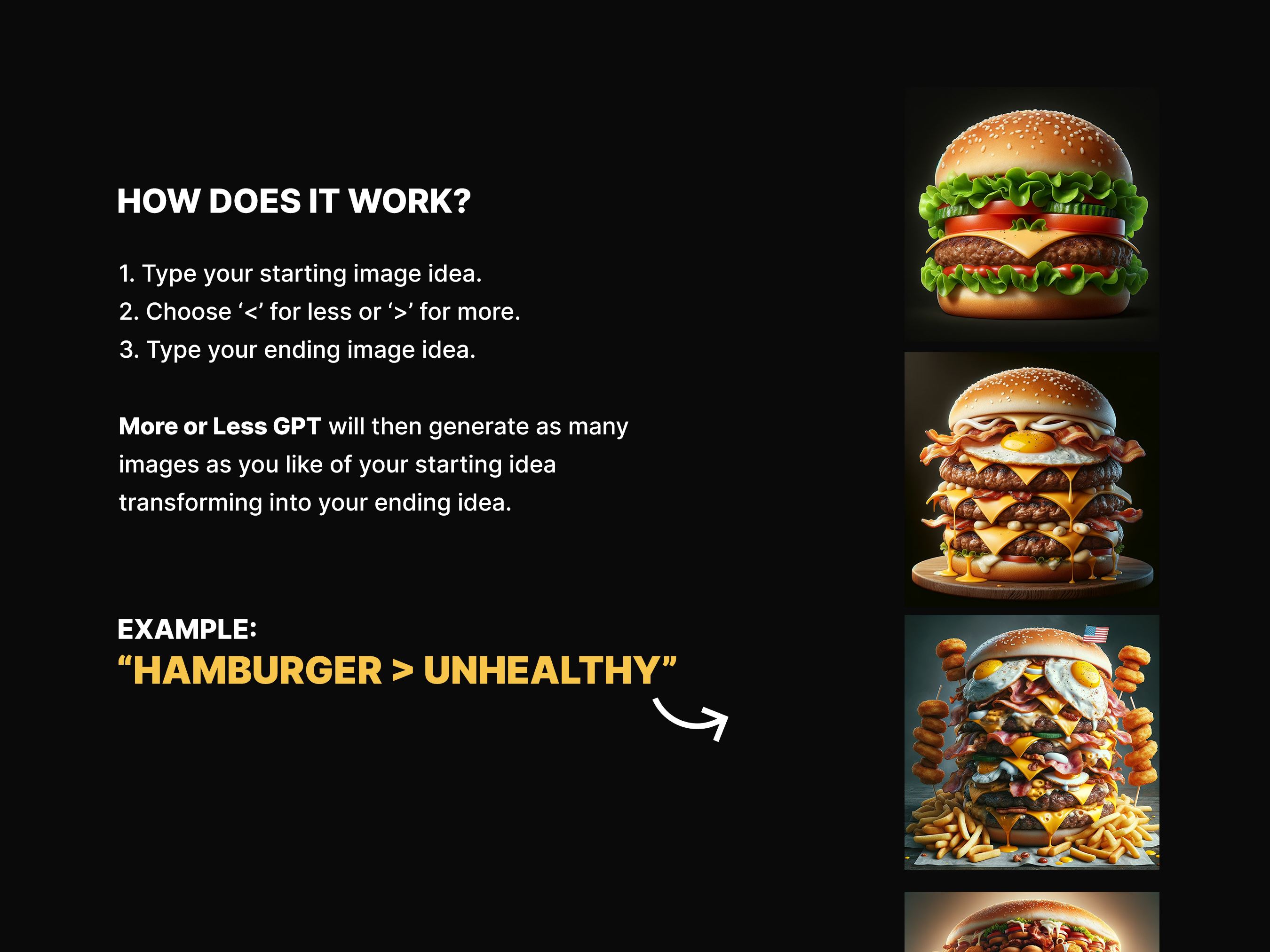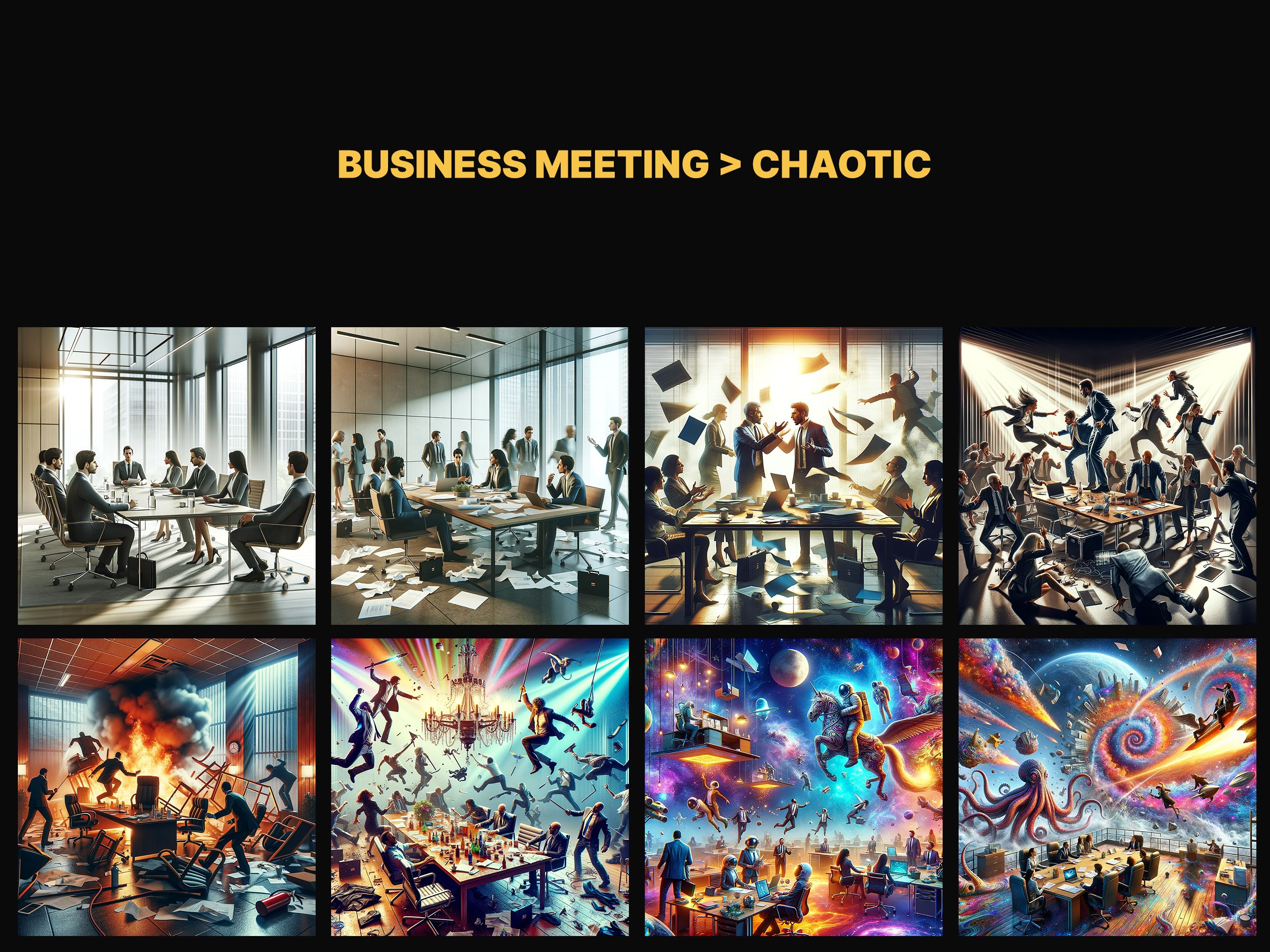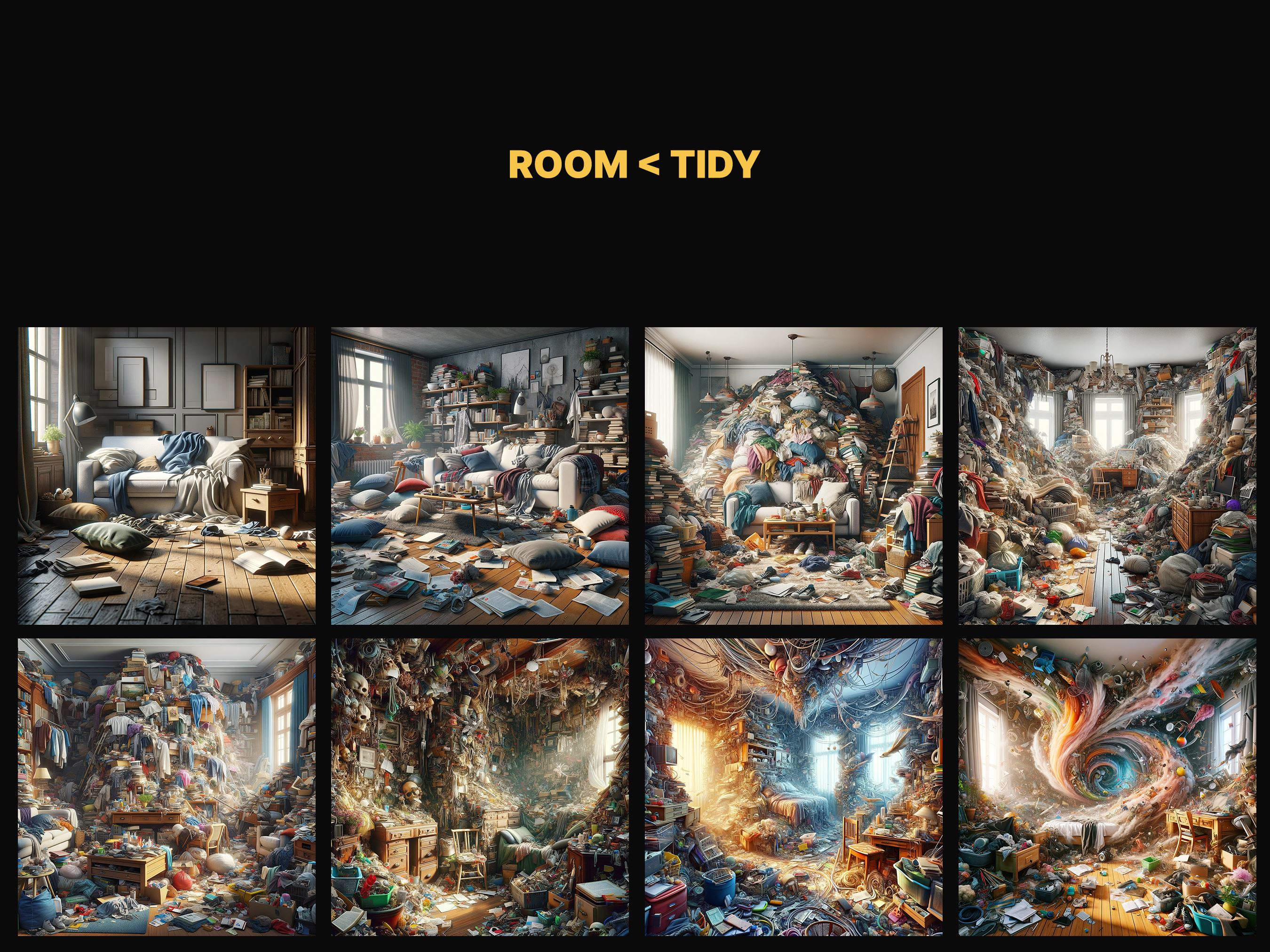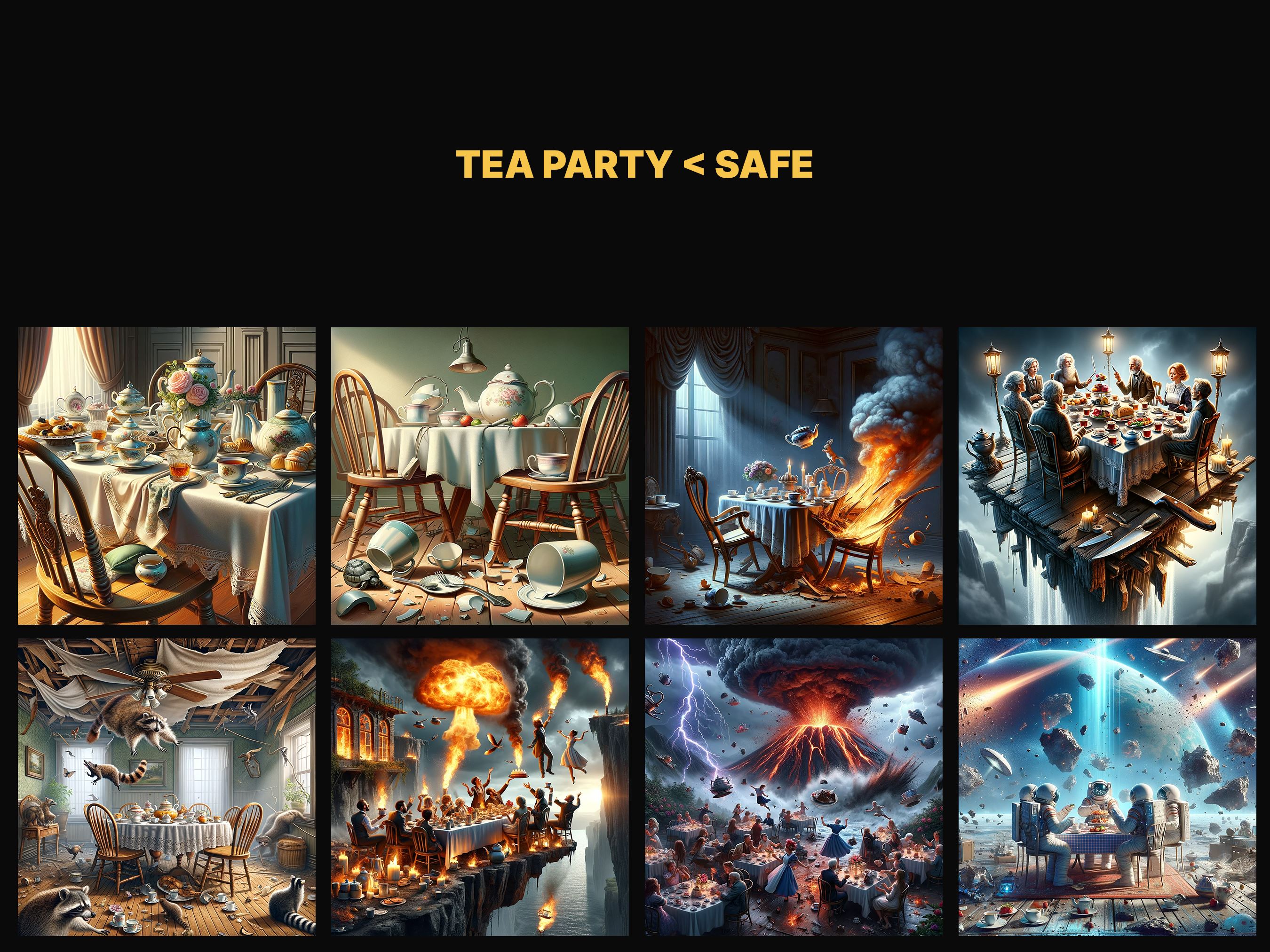More or Less GPT
Transform your ideas, more or less! For Chat GPT Plus users.
How does it work?
Using this GPT is very simple. Simply tell the GPT what you’d like to transform and how. Do you want to see something change more or less? Here’s how:
To see an object or concept evolve to become more of something, use the ‘>’ symbol. For example, to witness an apple becoming increasingly rotten, just type: apple > rotten.
To see an object or concept become less of something, use the ‘<’ symbol. For instance, to make an elderly person appear younger, type: “elderly person < old”.
How to change image size?
- Portrait format: Add ‘–p’ to the end of your idea. Example: apple > rotten –p
- Landscape format: Add ‘–l’ to the end of your idea. Example: apple > rotten –l
- Square format: Add ‘–s’ to the end of your idea. Example: apple > rotten –s