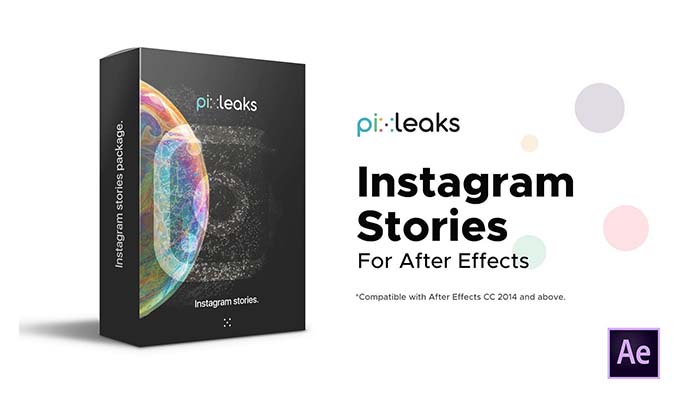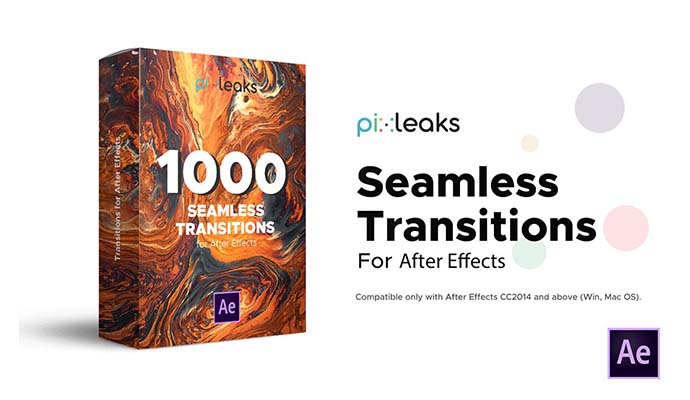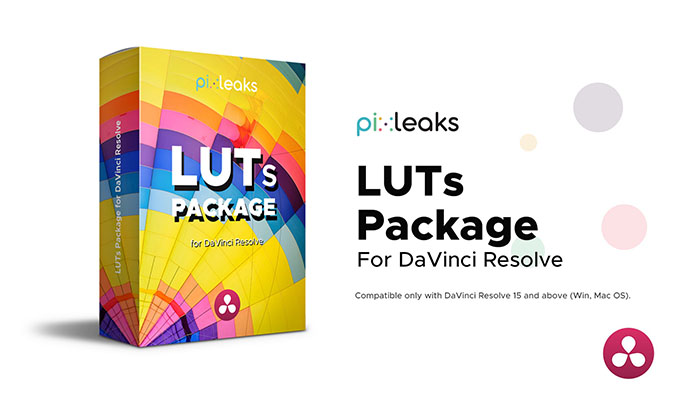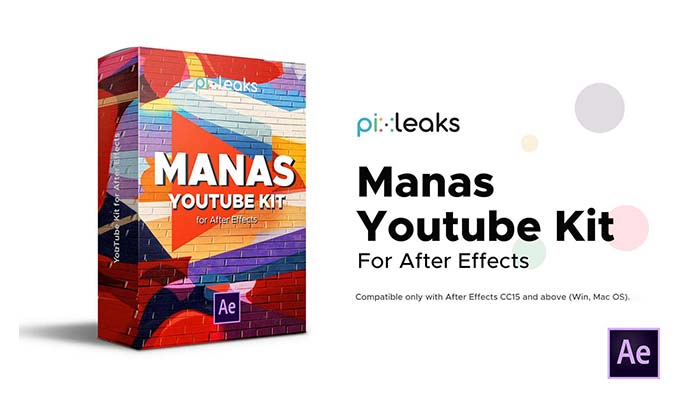VideoFX Photoshop Actions
Create various video effects in Photoshop with just a click!
Welcome the first ever video effect Photoshop actions! Everything is done in Photoshop using a single click. You import the video, apply the effect of your choice and just render it as video or animated GIF. It’s really that simple!
Enjoy using your favourite UnicDesign’s photo effect Photoshop actions like Cartoon, Pencil Sketch, CyberPunk, Grandiose 3 and TechnicalArt with your videos. This was never possible before, impress your friends! Besides creating these advanced video effects, you can also use 40+ additional PS actions included for creating subtle video effects and edits (adjust tone, color look, add sharpening…)
Save your time, let the actions create these amazing video effects for you in just a few minutes! Creating this advanced video effects has never been this easy and fun.
The actions will do all the work for you, leaving you fully layered and customizable results that you can further modify. The same as when you use UnicDesign’s photo effect PS actions. Every element and even filter can be edited individually. The actions will work with any video – portrait, landscape, people, animals, nature, urban…
Optimized rendering is fast, delivering highest quality video, perfect for any use – websites, blogs and social networks (Facebook, Instagram…). There are total 45+ actions included and more is coming soon (once your purchase the product, you get all future updates and new actions to download for free)!
Features:
First ever Photoshop actions set for creating video effects.
Works with photos too – create photo effects.
Everything is done in Photoshop, no After Effects or any other program needed.
Simple, easy and fun to use – even for complete beginners.
The Cartoon, Pencil Sketch, CyberPunk, Grandiose 3 and TechnicalArt video effect actions included.
40+ additional Photoshop actions included.
Save hours and days of work.
Fully layered and customizable results – each element and filter can be edited individually.
Lot of options for customizing the results.
The actions work with any video – portrait, landscape, people, animals, nature, urban…
Optimized rendering – fast, delivering highest quality video of super small size.
Perfect for use on websites, blogs and social networks.
45+ actions included in total.
Detailed video tutorial included.
24/7 unlimited support included.
Compatibility:
The actions are tested and working in Photoshop (English versions) CS6, CC, CC 2015.5, CC 2017, CC 2018, CC 2019, CC 2020, CC 2021+ (with the ‘Timeline’ option available).
The action is only working in English versions of Photoshop. If you are using another language, you need to change the language to English. After you play the action, you can change it back to your native language. Link to the video tutorial for language change is included in the ‘Readme’ file.
Video Tutorial:
The action comes with the video tutorial demonstrating how to use the action and how to customize the results to get most out of the effect. Link to the video tutorial is included in the ‘Readme’ file.
Support:
If you need any help with any UnicDesign action or got any questions, please contact us via link provided in the ‘Readme’ file.