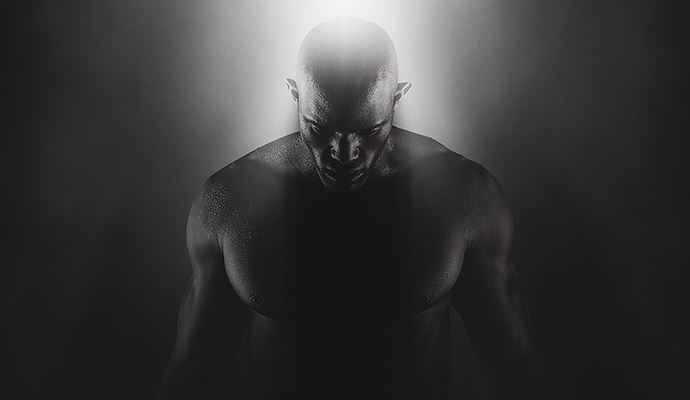Clown Photoshop Action
Transform portraits into scary clown faces automatically in Photoshop.
How does it work?
Simply fill in your subject with a color and play the action. It’s really that simple! Creating this advanced scary photo effects has never been this easy and fun.
The action will do all the work for you, leaving you fully layered and customizable results that you can further modify. Every element is a single layer. You can easy change colors of the hair, eyes, nose, eyes marks, lips marks or teeth. The action will also create 40 color looks that you can choose from.
Features:
-
Simple, easy and fun to use – even for complete beginners.
-
Saves hours and days of work.
-
Fully layered and customizable results – every element is a single layer.
-
Lot of options for customizing the results.
-
Easy to change the colors.
-
40 preset color looks included.
-
Video tutorial included.
Compatibility:
The action is tested and working in Photoshop (English versions) CS3, CS4, CS5, CS6, CC, CC 2015.5, CC 2017, CC 2018, CC 2019, CC 2020, CC 2021+.
The action is only working in English versions of Photoshop. If you are using another language, you need to change the language to English. After you play the action, you can change it back to your native language. Link to the video tutorial for language change is included in the ‘Readme’ file.
Video Tutorial:
The action comes with the video tutorial demonstrating how to use the action and how to customize the results to get most out of the effect. Link to the video tutorial is included in the ‘Readme’ file.
Support:
If you need any h